Tasks #12007
Item Wise Sales Report
Description
Dear Ijas,
In the item wise Sales report only customer name is showing. We need to display the same Customer code + Underscore + Customer Name [100125_Lulu Dubai] as in the Sales report. Otherwise, a separate field for Customer code is required.
Files
History
 Updated by Ijas Ahammed over 2 years ago
Updated by Ijas Ahammed over 2 years ago
- File 20231019-152542-777.png 20231019-152542-777.png added
- Status changed from New to Resolved
- Assignee changed from Ijas Ahammed to Rijas P
It is showing. Please share the screenshot if not working on ur side.
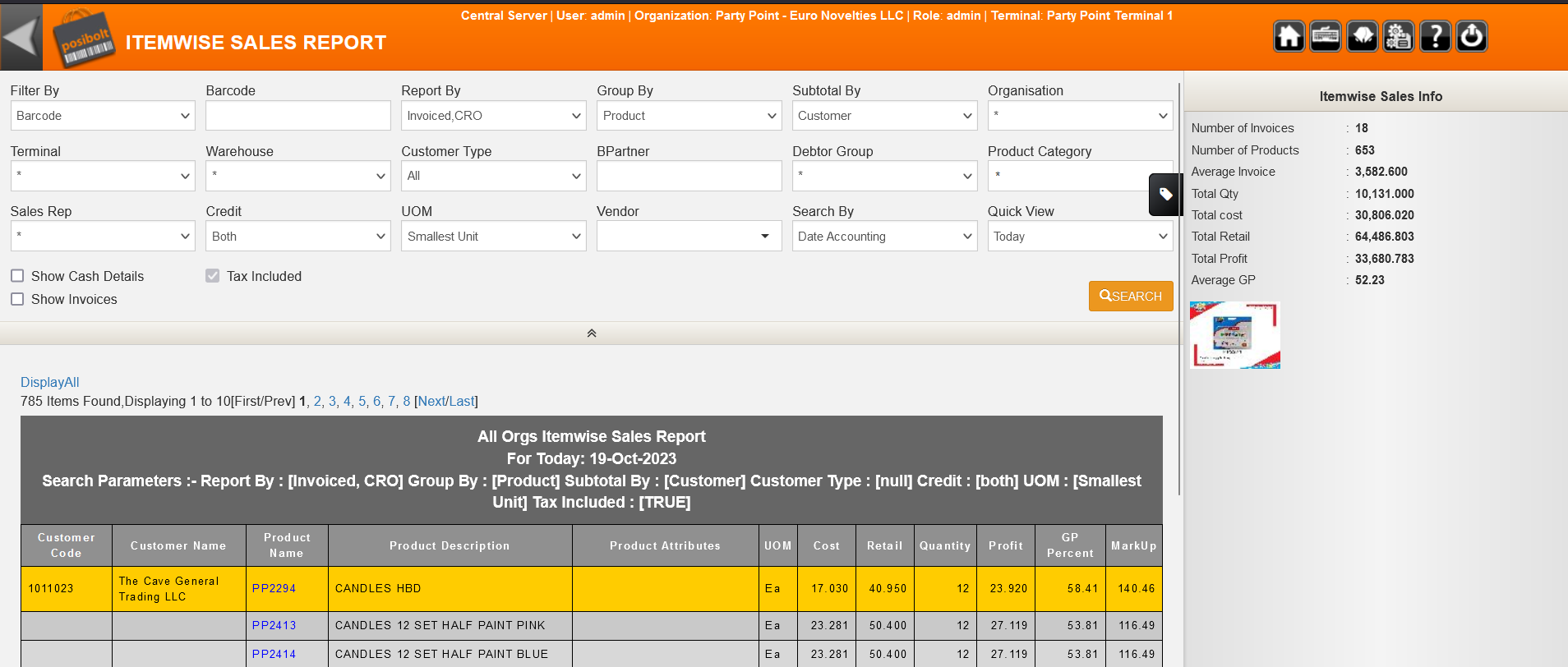
 Updated by Rijas P over 2 years ago
Updated by Rijas P over 2 years ago
- File 20231025-125907-437.png 20231025-125907-437.png added
- Assignee changed from Rijas P to Ijas Ahammed
Dear Ijaz
Search Filters :- Group by : Product, Summary by : Blank, Tick Show invoice
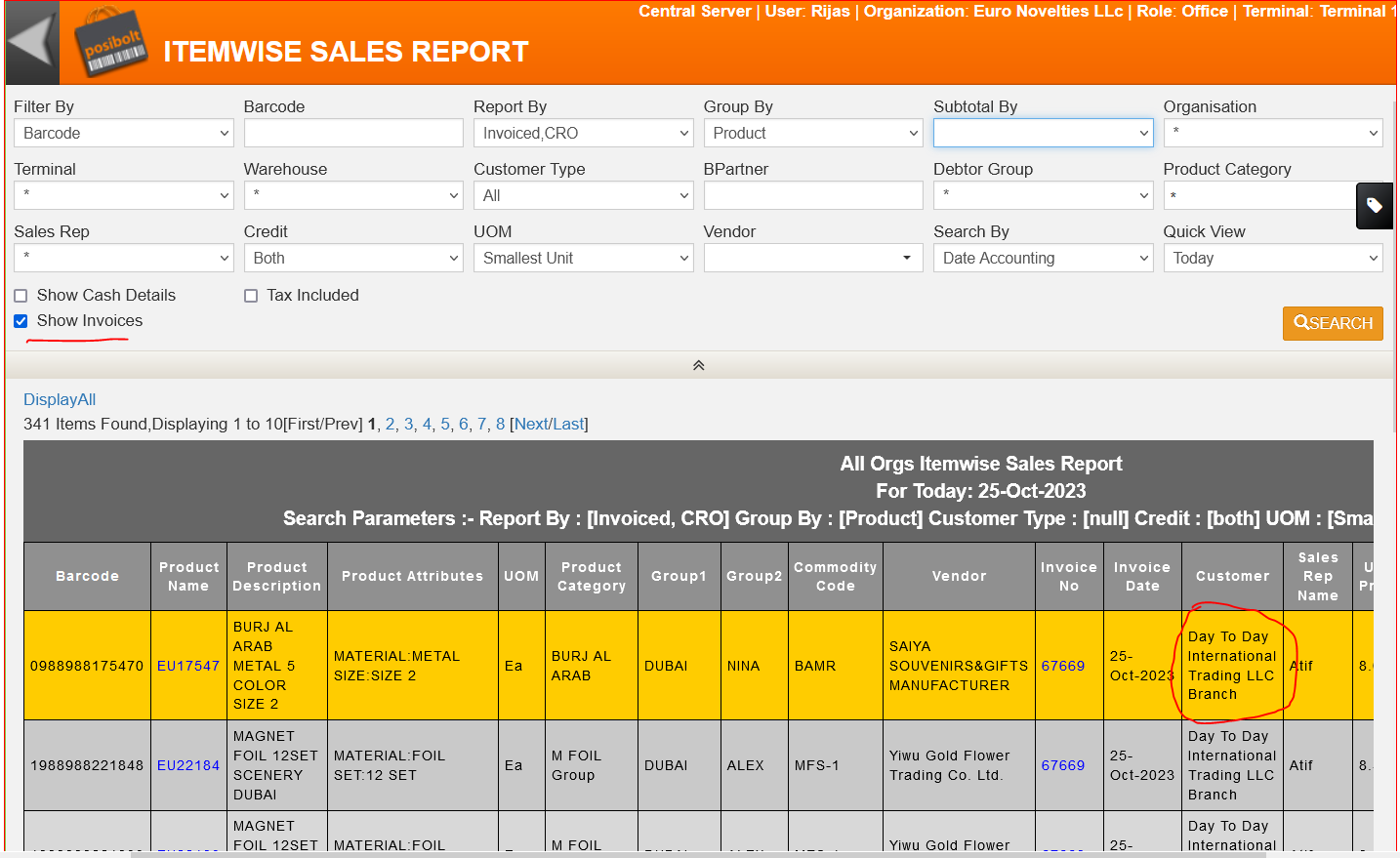
 Updated by Ijas Ahammed over 2 years ago
Updated by Ijas Ahammed over 2 years ago
- Assignee changed from Ijas Ahammed to Rijas P
Make subtotal by Customer you can get the customer code with the same columns.
 Updated by Rijas P over 2 years ago
Updated by Rijas P over 2 years ago
- Assignee changed from Rijas P to Ijas Ahammed
Dear Ijas,
I understand that if we take the report Subtotal by Customer, we will receive. However, if we take Subtotal by Customer, the customer will only appear in the first and last lines. Then we must update all of the lines in Excel.
Actually, we need the Customer code if we search by clicking Show invoice without providing a Subtotal by. Please check with your team and update us.
 Updated by SHAIJAL EDAVANA over 1 year ago
Updated by SHAIJAL EDAVANA over 1 year ago
- Tracker changed from Bug to Tasks
- Project changed from Euro Novelties to Temp Projects
- Category deleted (
Others)